Acceptance of the regulations required
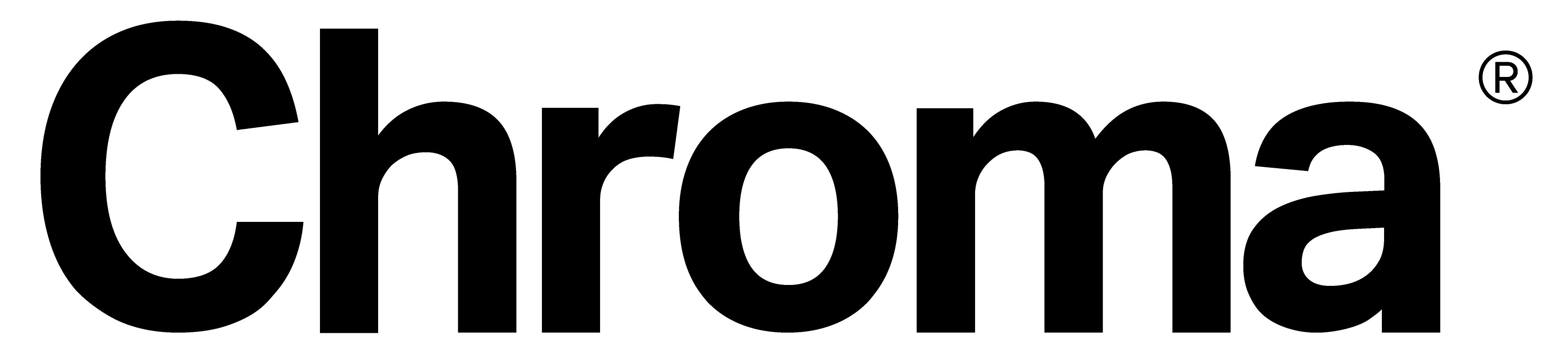
Dziękujemy za
założenie konta.
Twój prezent
już do Ciebie leci!
Prices in cart have been updated
Some product prices in cart have been updated according to the current discounts applicable for this account. Find the list of updated products below:
Product
Number of copies
Price (net)
Loading…