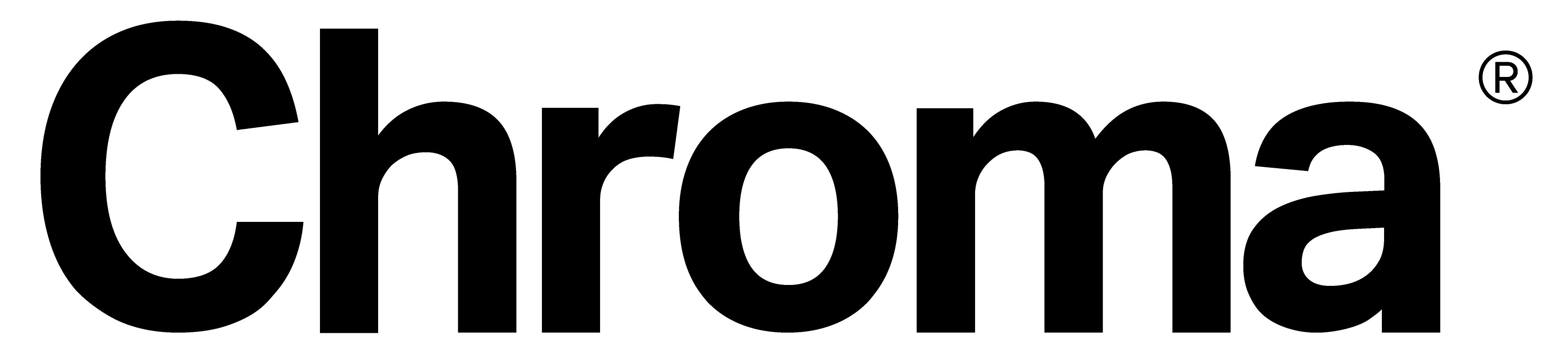Gold/Silver Foiling
Gold/Silver Foiling applies an additional foil layer on your design. Elements that you want to enrich with this effect should be provided in a separate file. In order to avoid possible shifts caused by applying the layer, they should not be included in the file for printing. Gold and Silver Foiling presents itself best against a background of uniform colors or toned down textures.
How to prepare a Gold/Silver Foiling design?
Each such design consists of two elements: a graphic design file and a layer mask with finishing elements. Gold/Silver Foiling requires an application of the Soft Skin foil.

Below you can find a photograph of a design that uses the aforementioned elements.

Core Requirements

Gold/Silver Foiling should not reach the cutting lines and a 3 mm margin should be applied

The recommended font size is 12 pts and more

The minimum line thickness is 2 pts

The layer mask's black color value should always be K=100%

Do not apply the finishing in reverse, especially around fonts

Do not use under-printing. Elements that are to be gold or silver foiled should not be printed on the design

Gold and silver foils look best against a background of uniform colors or subdued textures. We do not recommend using these finishings on flat areas exceeding 9 cm2.